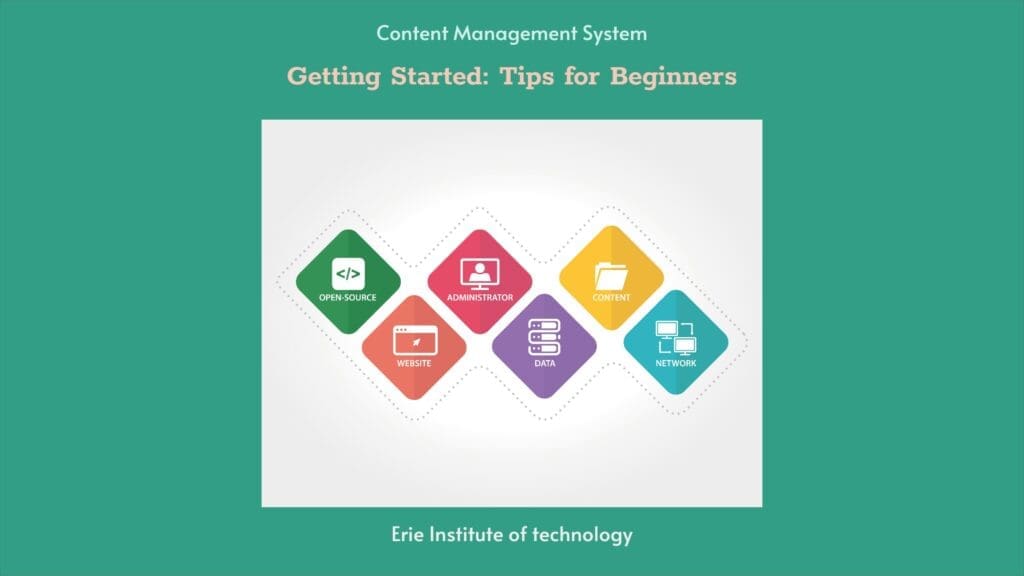Creating digital content is an essential part of any modern business, especially with the popularity of shopping on websites and social media platforms. Content management systems offer a way to get your content and products in front of potential customers, and anyone can use them.
What Is a Content Management System?
A content management system is a software application that allows you to create, manage, and publish digital content for websites and apps without the requirement of coding knowledge. Multiple team members can manage content in a CMS and make updates in real-time. Users can also view previews of how the content will look on a website before it’s published.
A CMS also acts as a database to store content, including text, images, videos, documents, and more.
Multiple types of content management systems are suitable for different applications. Traditional or coupled CMS platforms use a “What You See Is What You Get” (WYSIWYG) or HTML editor which allows you to customize the appearance of a page of content directly from the editor. These can work for very simple websites, but separating content and design is considered the best practice for web marketing.
Decoupled or headless CMS platforms have a content repository in the back end and publishing tools in the front end. This means that content creators can put their content in the content manager without worrying about layout or design, and designers can handle front-end development, which keeps the site organized and consistent.
Why a CMS Matters for Your Website
Without a CMS, editing your site will be much more time-consuming and technical. Using content management systems doesn’t require you to understand web design or coding languages like JavaScript, HTML, and CSS.
CMS platforms handle all the back-end and front-end coding so you can focus on producing content and creating an engaging user interface (UI). Content is vital for marketing, and a CMS makes it easier to track analytics and measure the performance of your content.
A CMS can be integrated with third-party systems to connect site management with:
- Marketing
- Design
- Content creation
- Hosting upkeep
- Security
- Development
- Search engine optimization (SEO)
Benefits of Using a Content Management System
CMS platforms simplify the process of website development, content creation, and maintenance so that you can manage a website without extensive technical knowledge.
- Simplifies Content Creation & Publishing
CMSs are user-friendly platforms that allow non-technical users to create, format, and publish articles, blog posts, and other website content. One user can create content while another user can edit, preview, and publish it. - Organizes and Centralizes Content
CMSs use a structured approach to organize content, often using categories, tags, and metadata. This makes it easier to manage large amounts of content and ensure consistency throughout a website. Additionally, all your content, including text, images, and multimedia files, is stored in one place and accessible by multiple team members. This simplifies content updates, revisions, and archival processes. - Streamlines Collaboration & Workflow
In CMSs, team members can have designated rules and permissions, creating a smooth workflow. Real-time updates and version control ensure everyone is working on the same content. Users can see all previous changes to the content and when they were made so no one is working on outdated content or making duplicate content. - Offers Customizable Design & Layout Management
Many CMS platforms offer customizable templates and themes so you can change the design and layout of your website without altering content. If you want to change the look of your whole site, you don’t have to change each page of content. The separation of content and design enhances flexibility and makes redesigns easier. - Integrates with SEO & Analytics
CMSs often provide features to optimize content for search engines and integrate with analytics tools to track website performance, user behavior, and other key metrics. - Supports Plugins & Modules
CMS platforms also support plugins, extensions, and modules to increase functionality. For example, you can add a feature to share website content on social media platforms.

Popular CMS Platforms for Beginners
Some of the most popular CMS platforms for beginners are Wix, WordPress, Squarespace, and Shopify. Other widely used platforms like Drupal are better suited to more complicated websites and thus useful for developers.
1. Wix
When setting up your website on Wix, this CMS identifies all the tasks you need to complete and walks you through them. Setup is easy, but Wix can create well-designed pages with industry-specific page templates and hundreds of apps that add functionality.
Wix offers a “forever free” website builder. The paid plans offer increased bandwidth, and access to premium apps, plugins, and more.
2. WordPress
WordPress is the most popular CMS site builder in the world. It’s easy to use, has many features, and is good for storing and organizing content files. It’s also built for SEO.
In WordPress, you can define user roles, like administrator, editor, and contributor, which grant each user certain permissions.
Like Wix, WordPress has a “forever free” plan that comes with many of its most powerful features. Paid plans provide things like custom domain names, additional storage, live chat, and e-commerce capabilities.
3. Squarespace
Squarespace has clean, user-friendly design templates, making it a popular choice for creatives and small businesses.
4. Shopify
Shopify is primarily an e-commerce platform, but it also functions as a CMS for online retailers. It has an intuitive interface, attractive designs, and extensive features.
5. Joomla
Joomla is easy to use, flexible, and highly customizable, making it a suitable option for CMS novices as well as complex websites.
Web Design and Social Media Marketing Program in Erie, PA
Elevate your digital skills with Erie Institute of Technology’s Web Design and Social Media Marketing Program in Erie, PA!
Getting Started: Tips for Beginners
Many content management systems are already designed to be used by non-technical individuals. However, selecting one that’s intended for a more complex website, trying to do too many customizations, and not taking advantage of key features can limit the potential of your CMS and your content.
Don’t Over-Engineer
Let the software handle most elements of your website. Keep your CMS configuration as simple as possible, extensive customization can hinder your site’s performance, especially if it’s not done properly.
Log In Often
Websites must be continually updated to perform well. Give your site new content, update existing content, and refresh images. The more you use your CMS, the more you’ll learn about what it can do.
Leverage SEO Functionality
Many CMS platforms are built to optimize your site’s SEO and offer many features to do so. You should at least know how to manage the following SEO elements in your CMS:
- Page title
- Meta keywords
- Meta description
- Anchor texts
- URL management
Ensure Content Complies With ADA Guidelines
The Americans With Disabilities Act (ADA) Standards for Accessible Design set guidelines to make sure websites are accessible to those with disabilities. Complying with these standards on your site affects things like font, text size, colors, and more.
Don’t Forget About Site Security
Don’t skip software updates or upgrades. If your software is out of date, your data is at risk. Having a secure CMS protects your data, customer information, and integrated third-party systems.
Become a CMS Expert at Erie Institute of Technology
If you want to learn how to design beautiful websites and create engaging social media content, consider enrolling in EIT’s Web Design and Social Media Marketing Program.
In this 15-month program, you’ll learn how to design website user interfaces, the fundamentals of HTML and CSS, how to use content management systems, and how to design social media content based on social media marketing fundamentals.
Apply online today or learn more about our computer and design programs in Erie, PA.
About Author:

Ross Aresco
CFO
Ross Aresco is the CFO of Erie Institute of Technology. Erie Institute of Technology (EIT) is an Erie Pennsylvania technical/trade school providing training programs for medical, computer, electronics, manufacturing, and technology careers. EIT offers programs in many different areas to suit your interests and talents.